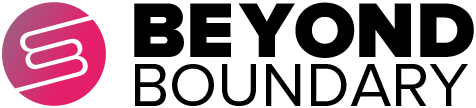Website maintenance and support services for bespoke and custom websites are vital in any business or organisation. They allow you to share information with customers, employees, and other stakeholders. Security is undoubtedly one of the main reasons for keeping a user-friendly site.
However, some larger websites can be intricate and challenging to manage, with errors that can build up over time whenever the website is behind in security and code updates, which cause breakdowns.
That's where support and maintenance comes in. For all businesses website maitenance & support is a vital service that can help you keep your website up and running and fix any issues that might arise.
THE IMPORTANCE OF WEBSITE MAINTENANCE
Website maintenance can produce excellent performance for users and keep your site ranked on search engines like Google. It can enhance your business' online reputation and SEO strategy, improve security, and boost sales. Whether you're a business owner or blogger, you need to guarantee your visitors and search engines always see the advantages of your offerings, or you can risk losing traffic.
That means your ability to maintain and retain visitors on your business' site is of the utmost importance. If your site remains unmaintained for long, its credibility can decrease, especially if things such as plugins or SLL certifications become outdated. It begins to operate slowly, leaves visitors unconverted, may house malware, and may stop working altogether. It also involves more intricate tasks, such as backing up your website regularly and tracking performance.
THE VARIOUS TYPES OF WEBSITE MAINTENANCE
As soon as you have launched your new site, it is critical to regularly perform web upkeep to steer clear of troubles, improve the user experience, and ensure your SEO-ranking improves. Here are a few tips on how to maintain your website.
FIRST OF ALL, SECURITY UPDATES
Software developers for languages and frameworks, such as PHP and Laravel, release software updates, so that fixes can be made if bugs are detected in their codes. Keeping your pages secure from hackers is of the utmost importance, so it is essential to upload the latest patches and updates for key software as soon as they are available.
PLUG INS AND WEBSITE THEME UPDATES
When it comes to plugins and themes, they can be used to improve the functionality and user-friendliness of your site. Just like any other piece of software, they need to be kept updated to ensure they are compatible with the most recent web browsers and security updates. Also keep track of your Google Analytics and Google Console it will let you know if there are any errors on the site that need fixing. There are other amazing tools like SEO Majestic and SEMrush to help track your site health and your SEO.
UPDATING YOUR CONTENT
Keep your website content up to date. It keeps your offerings fresh, keeps it up to date with your content based on new trends in your niche, and keeps your visitors interested in browsing with valuable information. Updating your blog page with new blog content, changing your product descriptions, and removing outdated components will help keep your website on point, as well as improve SEO. This will keep your site looking skilled and take advantage of the chance for your potential customers.
- Fixing spelling and grammar errors, removing duplicate content, and updating your images will help make your blog or business more user-friendly. Not only will your visitors appreciate it, but search engines will also see it as an added bonus when assessing the quality of your site.
- Additionally, you've worked hard to build your website and make it look authoritative. You want it to be seen as an authority in your niche, the defacto place to go to see content that explains, answers and guides your users with content that is bespoke to your site and super useful for your customers. Having content that answers frequently asked questions will help you be seen as an expert.
BACKING UP YOUR WEBSITE AND RECOVERY
To be prepared for any situation that might require an instantaneous restoration of your work, it is important to have a recent backup of everything. Disaster recovery planning ensures you can recover your website quickly if it is corrupted or hacked. A backup file lowers the possibilities of loss or theft. Companies like Digital Ocean provide security, cloud backup while it hosts your website. There are even some businesses that secure backups of backups, especially if they are working with sensitive information or projects that can be impacted by loss of data.
OPTIMIZATION AND YOUR WEBSITE PERFORMANCE MONITORING
Successfully tracking your site's performance allows you to prevent and solve significant issues. Optimising your site's performance and improving your page load speed are two essentials to ensuring your site operates properly and improves the user experience for your visitors. It involves troubleshooting your site's design, internal links and images to ensure your website is responsive and works on all devices. It also simplifies the code so it loads quicker, and resizing your images so they load steadily and effectively on your device.
SECURITY AND DOWNTIME SCANNING FOR YOUR WEBSITE
Security scanning is important for website maintenance to ensure that the site is safe from potential threats. Frequently scanning your pages can help discover and address security vulnerabilities before they cause harm to the site or its visitors. This helps protect both your business and its visitors from possible harm. One of the most powerful tools, and must have it to keep track of your Google Analytics to track your traffic, and Google Console to find out where the errors on your site and what you can do to improve your site.
Website downtime scanning is a common service offered by maintenance companies. By regularly monitoring your webpages and servers, any downtime or technical issues can be quickly identified and resolved before they become major problems. This helps keep your business or blog up and running for visitors and potential customers.
When conducting downtime scans, businesses can also identify any other potential security risks or vulnerabilities within their sites.
USER MANAGEMENT ON YOUR WEBSITE
If you need to manage users' accounts on your website, you'll need to create and delete them, reset their passwords, and manage permissions for them. User management also involves removing inactive users' bots and spammy accounts. You need to make sure you have tested everything from receiving email when they sign up as a subscriber on your website to signing up for an account. Make sure you have the right software hooked up to your site to help you maintain the accounts.
SEO MONITORING
It is critical for a website to track your SEO campaigns if you have one, to ensure your site is displayed in search engines like Google, Bing, and other search platforms out there. This will include monitoring your website's ranking, back links, and web traffic. SEO monitoring allows you to identify potential problems and take steps to fix them. You may also compare your site's ranking to track your advancement and success. SEMrush and Google Tools can help you optimise your website.
HOW MUCH DOES WEB MAINTENANCE COST?
The average cost of web maintenance services can range from as little as 60 to 500 per month. However, the actual cost depends on the size and complexity of your web site, as well as the number of pages that need to be updated regularly.
If there is coding that you aren't confident in updating yourself, it's best to leave the job of internet maintenance to a web designer. This task can be time consuming and technical; it is very easy to make errors that will cost you money in the long run. Because of the time and effort required to handle website repairs, hiring a contractor is usually the most efficient strategy. Website maintenance is complex and technical, and it's possible to make costly mistakes.
Site maintenance can be attractive, but it can turn into a more time-consuming and costly ordeal if you want to do all this yourself instead of hiring a professional site designer. Web maintenance typically requires some technical knowledge and costly errors. Although they can add up over time, web hosting costs are typically a reasonable price to pay for the peace of mind that comes with knowing your website stays updated and running smoothly.
HOW OFTEN DO YOU UPDATE YOUR WEBSITE?
The frequency with which you must perform website maintenance depends on the content, the coding, and the functionality. A simple blog or micro blog can get away with weekly content updates and monthly backups. A big site that does e-commerce or finance-related online business needs to check their updates regularly to stay ahead of bad actors.
It is generally a good idea to carry out maintenance monthly, but you may prefer to do so more frequently if possible. This will allow your website to stay up-to-date and run efficiently. Some tasks, such as uptime monitoring and security scanning, can be automatically carried out, while other tasks, like website updates and performance monitoring, will need to be completed manually.
Security, plugins, and CMS software updates can be set to auto-updates. If its too much, webmasters should schedule these updates at specific times when there are less visitors, to keep disturbances to users to a minimum. Updating your content every now and then will keep it relevant, useful, and persuasive to users. A webmaster must ensure that all website content is regularly updated, at least monthly. It's often wise to manually run user programs, but there's a process that's easiest to deploy and manage. Ensure you have a system in place for managing your user passwords and permissions.
You must ensure that people can access your web site using mobile devices and similar devices, people with disabilities, and those with slower internet connections. There are a few accessibility tools that you can use for free or pay to use.
In conclusion, website support is a great way to improve your site performance. It can help you improve your design, add new features, and fix errors. Support packages can also help you keep your site up to date and running smoothly. If you are having trouble with your web site, consider getting some help from a professional web development and support company.
If you're looking to update your website to your own liking, it might be more effective to hire a professional rather than try to do it yourself. Website maintenance can be time-consuming and tricky, accidentally making errors can cost you a lot.